HP Envy 6555e (6530e) printer review
Specification
type: Color inkjet all-in-one machine
Function: Print, copy, scan, mobile fax
Connectivity: Ethernet, USB, Wi-Fi
Data storage slot: without any
Maximum printing speed: 10ppm (single color)
Maximum paper size: Letter paper/A4
Maximum print quality: 4,800 x 1,200 dpi
memory: 256MB
Apple AirPrint: Yes
Consumables include: 2x cartridges, 120 pages black, 75 colors
Dimensions (width x depth x height): 17.05 x 14.21 x 6.73 inches (433 x 361 x 171 mm)
weight: 13.5 lbs (6.1 kg)
The HP Envy 6500 series, sold as the 6555e in the United States and the 6530e elsewhere, is a compact all-in-one inkjet printer suitable for home use and home offices.
with many best home printer I’ve tested it, and it comes in a stylish desktop format with tons of features designed to make it convenient and user-friendly. There’s a 2.4-inch color touch screen, automatic duplex printing, and simplex scanning using a 35-page ADF (automatic document scanner). It can even print photos on both sides so you can label the back.
It’s not suitable for batch printing due to its smaller cartridges, but it has adequate security features for business use and the ability to easily fax, scan, and print from your smartphone. Considering HP’s credible sustainability claims for this smart-looking printer, I was already tempted by the $150 (£110) price tag. If you don’t need an ADF, the otherwise identical HP Envy 6100 series is even cheaper. So, let’s see if there are any pitfalls.
HP Envy 6555e: Design and Build
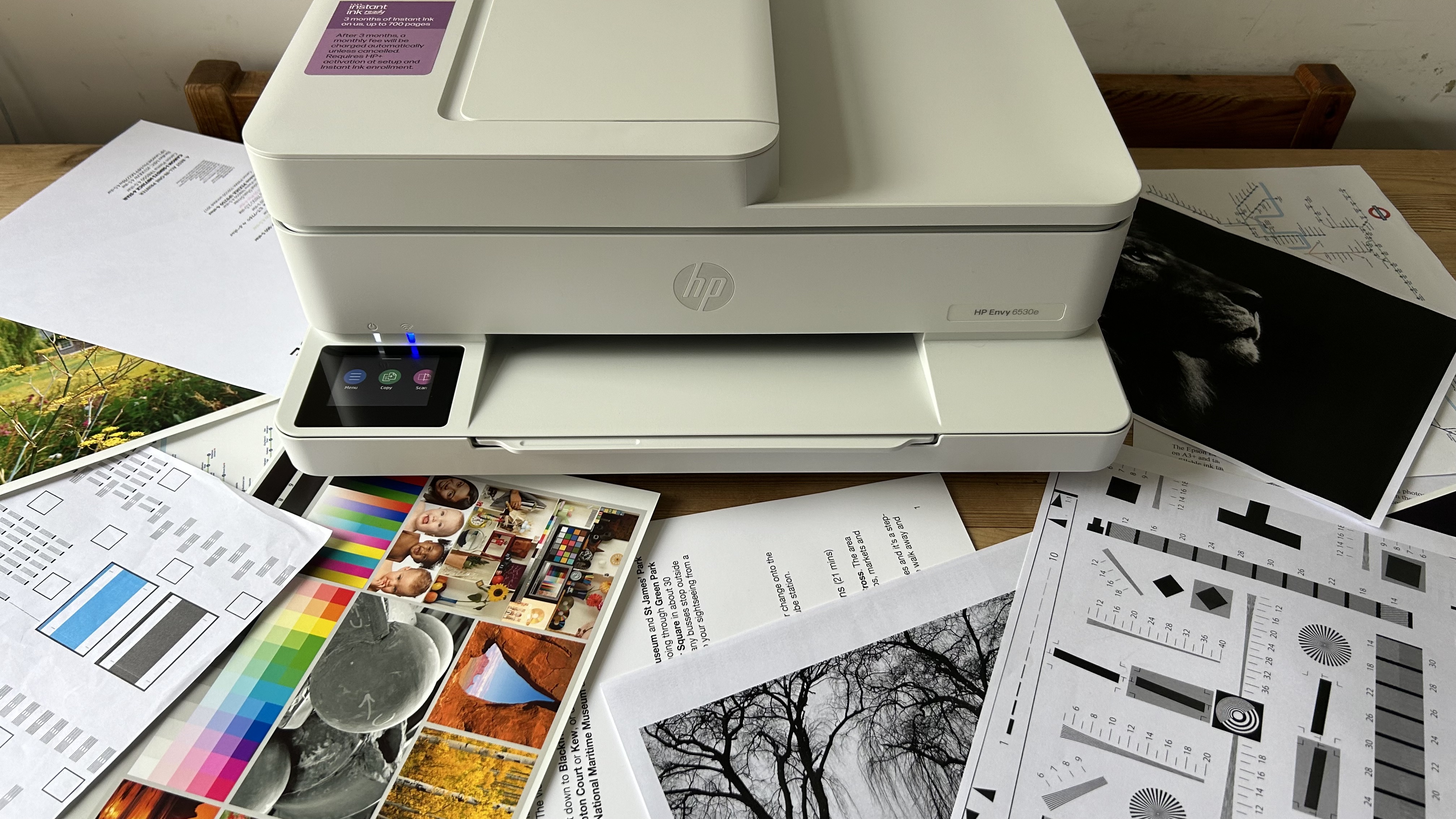
HP has never been afraid to try new things, and this form factor is a departure from the norm that you either love or hate. Because the paper tray protrudes from the front, the HP Envy 6500 series takes up more desk space than the average compact all-in-one PC. The advantage is that it’s a little lower and now has an edge to catch the printouts as they appear. It also provides an obvious location for the upward-facing touchscreen. Personally, I prefer to have desk space, and I find that the lip also tends to attract dust and debris, which can be directed into the interior of the printer.
The unit feels light and flimsy, which is frustrating because so many cheap cartridge inkjet printers like this are thrown away once the printheads become clogged. The fact that HP uses 60% recycled plastic makes me feel a little better about this product. In addition, packaging has improved significantly, with cardboard replacing the usual polystyrene. It’s a shame HP specifies its wasteful tri-color cartridges here. When any C/M/Y ink is depleted, it needs to be replaced regardless of how much of the other two inks are left. Looking at the size of these half-empty cartridges, that won’t be long.
HP Envy 6555e: Features and Specs
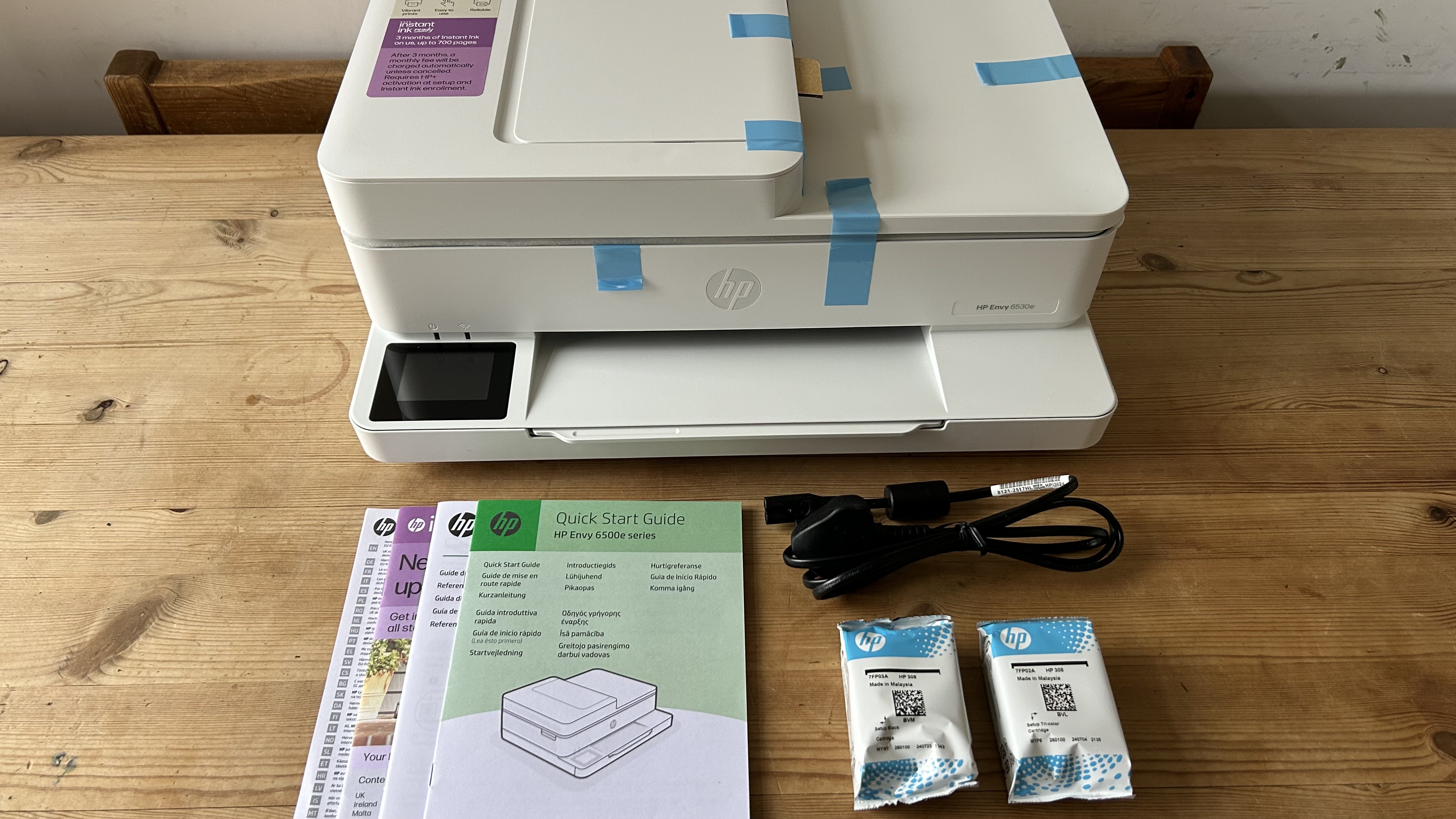
In terms of value for money, the HP Envy 6500 series has a lot to like about its features, two of which are unique to HP. It’s the first printer to automatically print on both sides of coated photo paper, allowing you to add labels to each photo as you print. By the way, this only works on matte 4×6 photo paper, and only using the HP Smart Print app. HP is also the only brand to support native printing using Display P3 colors, which prints a version of the colors that are closer to what you see on the screen.
As well as printing on any kind and size of media (up to letter/A4), it can scan, copy and fax, although you’ll need a smartphone to do the latter as there’s no fax modem onboard. Using the 35-page ADF, you can automatically copy a stack of single-sided documents. Unfortunately, it doesn’t have a single-pass dual scan feature, although you can automatically copy a single-sided document to both sides of a copy page. HP’s Wolf Essentials provides security against malware attacks, and you also have built-in self-healing dual-band Wi-Fi.
In terms of specs, print speeds are quite slow, at 10ppm (pages per minute) for black and white and 7ppm for color. There is a lot of built-in memory, but the paper capacity is very limited, only 100 sheets. Ink capacity is even more limited, with boxed ink only enough to print 120 black-and-white pages or 70 color pages. This is just enough to complete the test procedure.
HP Envy 6555e: Setup and Operation
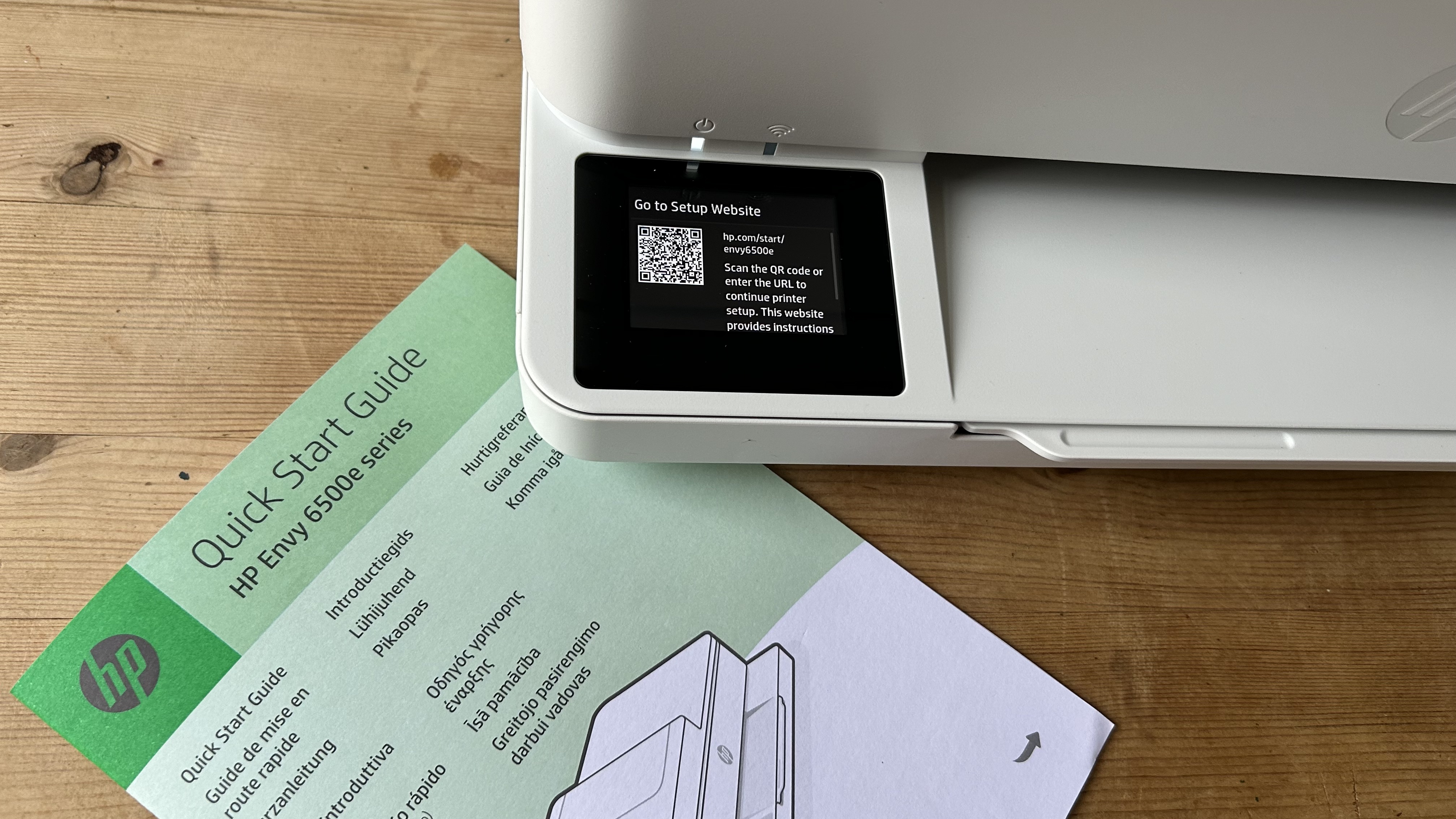
This printer is particularly easy to set up, so you probably won’t need a printed quick start guide. Just load paper, turn it on, and follow the prompts on the printer screen. If you use the HP Smart app, you can even watch a short animation on how to install two ink cartridges. The app will use your smartphone to connect the printer to your Wi-Fi network without requiring you to enter a password. AirPrint is designed to ensure the needs of Mac users are met. During setup, you can print a test page to ensure printhead alignment.
HP Envy 6555e: Performance
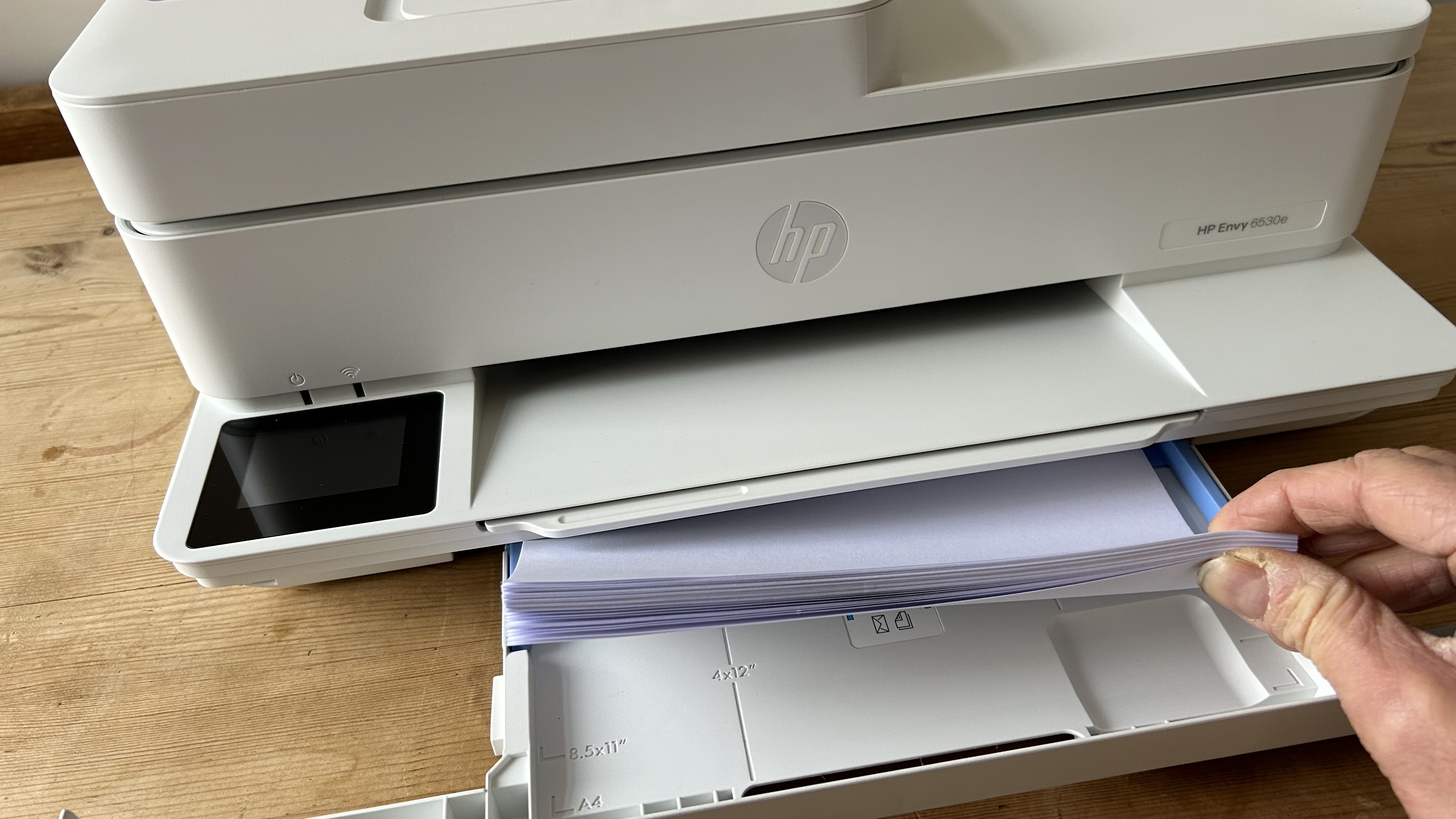
I had no problems printing and scanning with the HP Envy 6500 series. It connected easily to my device and printed all my test materials without a hitch. It’s frustratingly slow at printing large text documents, but if you’re not in a hurry, the crisp, dark black text looks precise and professional. Because black ink is pigment-based, it’s smudge-resistant and long-lasting.
Color documents take longer, but look good too, thanks to HP’s bold dye-based C/M/Y inks. These colors bond well to coated photo paper, so you can get photos that really pop on the glossy paper. The impressive brightness comes at a slight cost, as its fine detail resolution is also lower than what good photo printers can achieve. It can be said that the HP Envy 6500 series performs well when it comes to photos. I particularly enjoyed the novelty of having the printer flip my photo over and print the information in reverse. This is an interesting feature, but somewhat limited as it only works with 4×6 inches of matte photo paper.
Scanning speed is also slow, but accurate enough since the scan resolution is high and the 35-page ADF works smoothly. However, before the test ended, the printer started asking for new ink cartridges.
HP Envy 6555e: Supplies

For the price, this already looks like a great printer, but as always, the issue is the cost of the supplies. The black and tri-color setting cartridges hold very little ink, and replacement cartridges for the 67 XL cartridges retail for about $30 and only print 240 and 200 pages respectively. This is a high CPP (cost per page). And don’t forget that if you tend to print more of any particular color, the tri-color ink cartridges may run out quickly.
Signing up for HP’s Instant Ink subscription and getting ink mailed at a discount will lower your CPP, and you’ll even get three months of free ink when you buy a printer. However, speaking from personal experience, I wouldn’t recommend making this commitment unless you’re sure you’ll be printing to this printer regularly over a period of time.
HP Envy 6555e: Maintenance

even with best inkjet printerif not used for a long time, the ink may dry out and clog the nozzles of both print heads. If this happens, you will notice trailer lines appearing on the printout, or color missing. In this case, you can usually run a maintenance cycle or two to flush the nozzles clean. It’s a sad waste of ink, but it usually serves the purpose.
HP Envy 6555e: Final Verdict
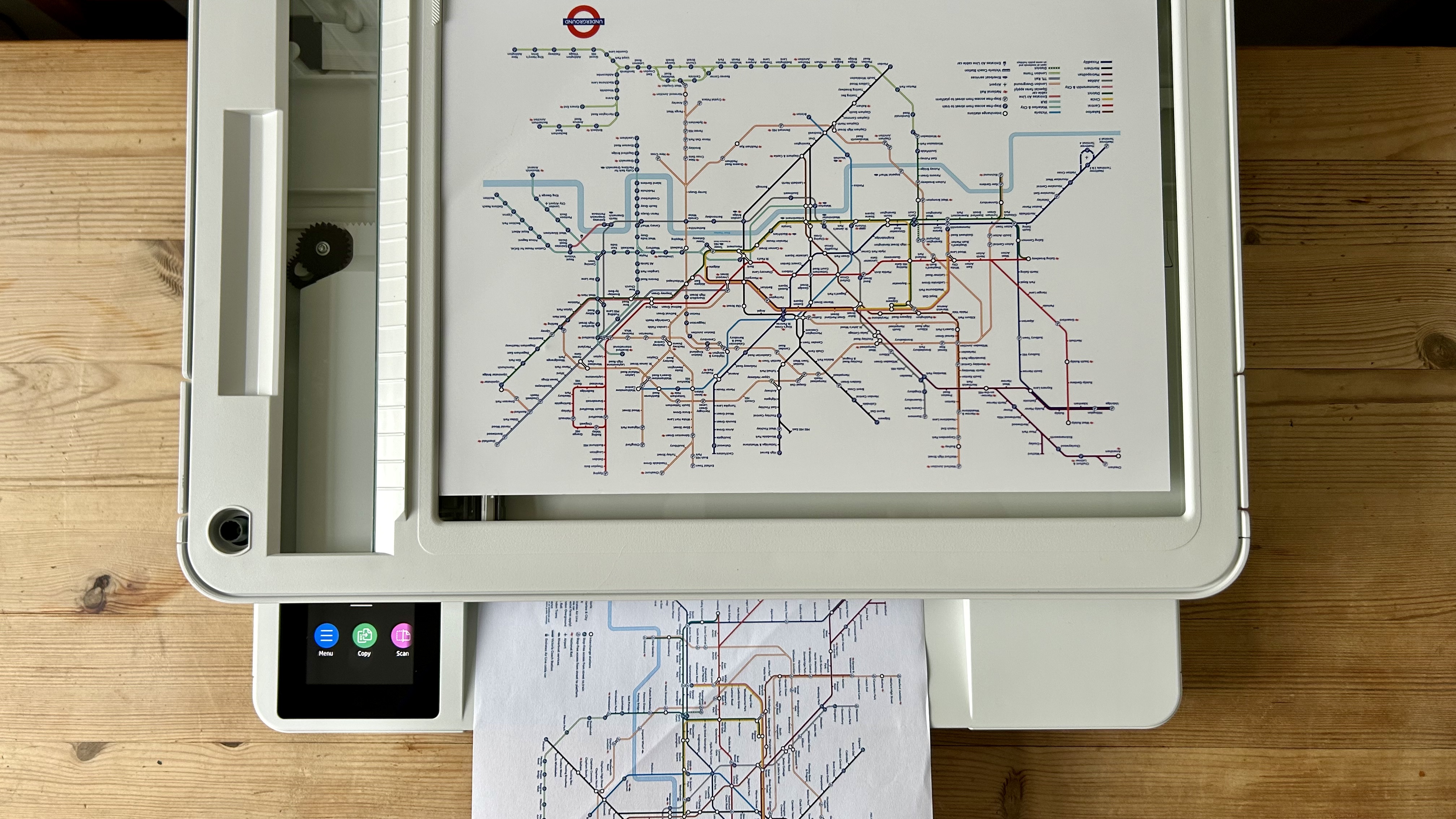
The HP Envy 6500 Series looks smart and is easy to set up and operate, making my first impressions both positive. It has a variety of useful features, including self-healing Wi-Fi, two-sided printing and scanning, and a 35-page ADF. I particularly enjoy printing the photos, which look fresh and vivid, while using the automatic duplex photo feature to mark the other side. This is a great way to make your own postcards.
I find that the stepped profile takes up more desk space and tends to trap dust/debris inside the printer, and I would have liked more paper space than the 100-sheet tray provided. It prints very slowly but very well, so overall performance is above average. What stops me from awarding it another star is its high running costs and the small amount of ink in the small cartridge. I recommend trying the refillable HP Smart Tank 7001 before buying a cartridge-based inkjet printer.
For more devices we reviewed The best all-in-one printer About.


