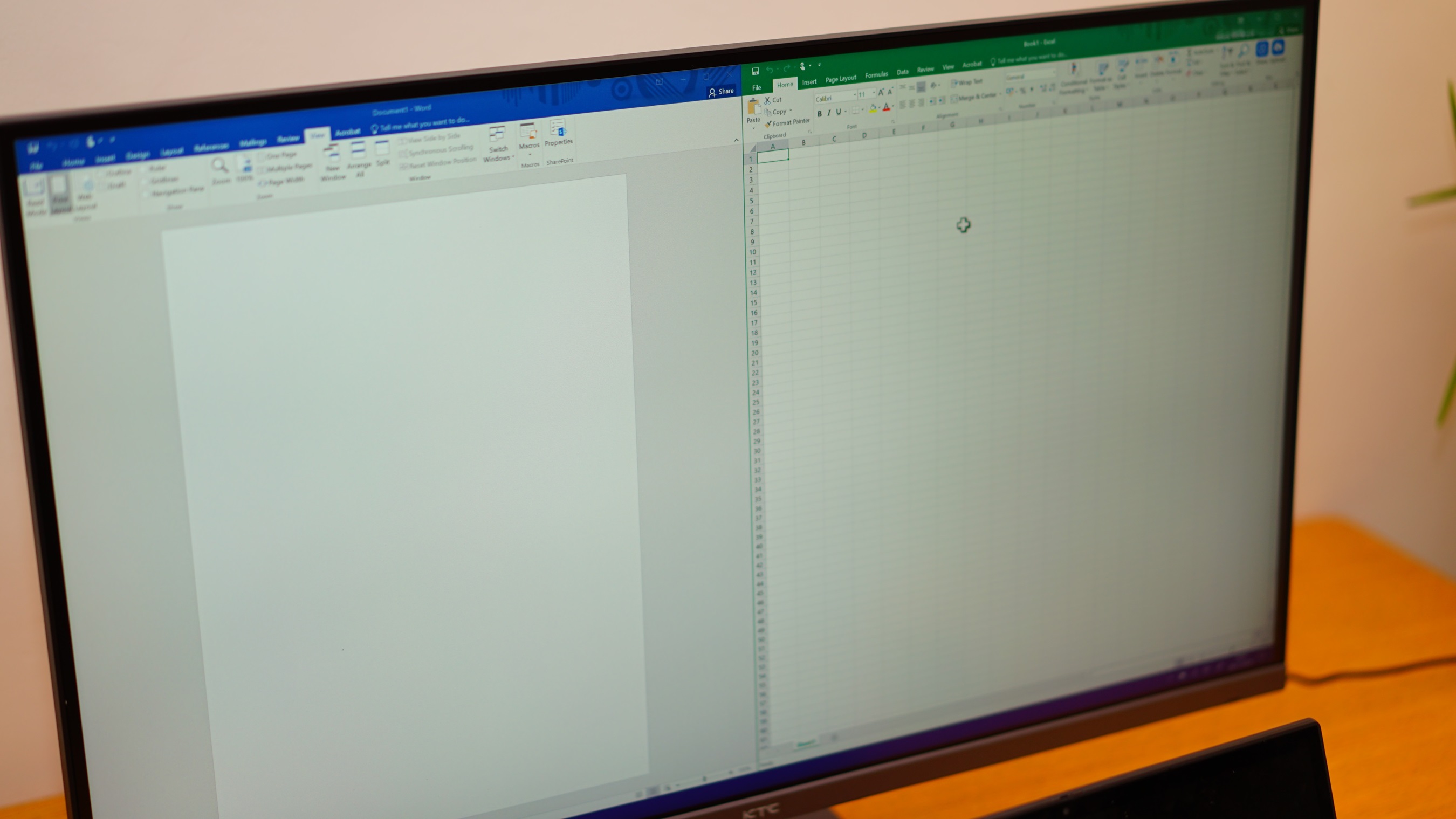KTC A32Q8 Smart Monitor review
The KTC A32Q8 smart display from KTC (Key To Combat) is a relatively new Chinese brand launching an affordable 32-inch 3840 x 2160 4K 60Hz 16:9 VA panel with a claimed high contrast ratio (98% DCI-P3) Color gamut, variable refresh rate and HDR10 support.
This puts it in Best monitors for video editing territory. It also includes 2 x 5w speakers. A key feature of this display is its smart TV support for various streaming services such as Google TV, Netflix, Disney+, and more.
The key known specifications are:
Screen size: 32”
solve: 3840×2160
Aspect ratio: 16:9
Maximum refresh rate: 60Hz (although it does support variable refresh rate)
High dynamic range: HDR10
Color gamut: 98%DCI-P3
Speakers: 2 x 5W stereo speakers
KTC A32Q8: Packaging and Assembly
The monitor comes in the usual large box associated with monitors. The box is keen to point out the display’s smart TV capabilities and features the logos of several streaming services. Upon opening the box, a large polystyrene foam shell takes up the entire box.

The polystyrene foam comes in two parts, encapsulating the monitor with the stand and externally placed cables. In addition to the stand, the monitor comes with a UK IEC13 cable, a power brick with barrel adapter, HDMI cable and its remote control. Also included are two small screwdrivers to get you started.
The KTC A32Q8 only comes with a quick start manual that shows you how to put the monitor stand together and connect it to the monitor, some basic specs, and what the different ports on the back are for. It’s not very in-depth. It does not detail the OSD menu or other menus

Assemble the stand together by inserting the post pieces into the base plate and tightening them using the included screws and screwdriver to mount the stand. The included screwdriver is great for just getting started or if you don’t have the tools, otherwise I would say with the proper tools, using them is a pain on the hands and fingers.
Then mount the vertical part of the monitor to the monitor itself, again using the other two screws to support it. There is no vertical height adjustment or swivel support, just a slight tilt between -5 and +15 degrees. There are no cable management clips, hooks, channels, etc.

KTC A32Q8: Connectivity
Thankfully, the rear of the monitor has downward-facing connection ports, so you can place this monitor close to a flat, vertical surface, such as a wall.
The connection is:
Four USB-A 2.0 ports
One 3.5mm headphone jack
display port 1.4
USB Type-C connector, power transfer up to 65W
HDMI 2.1, and;
DC power port
On the back are 100x100mm VESA mounting points

DisplayPort supports the full 4K 60Hz 10-bit color gamut, but HDMI is limited to 8-bit at 4K 60Hz, unfortunately they only provide HDMI cables and not DisplayPort cables, which means most regular customers won’t know this, and probably Just choose to use the included HDMI cable to ignore this flaw.
USB-C also supports DisplayPort Alternate Mode, allowing you to connect devices such as modern laptops to the monitor without the need for a DP or HDMI cable, as long as you use an appropriate USB-C cable (also not included).
I was a bit disappointed with the use of power delivery, with a standard UK plug connected to an IEC C13 cable, connected to the power brick and then connected to a DC barrel jack. The brick itself is a brick, which is quite heavy. The brick body is long and wide, and the height is thin. I don’t like power bricks because they need to be placed and hidden, and being an external point of failure, sourcing a new power supply with the correct size barrel jack can be difficult if the brick or DC is damaged. I would prefer a built in solution with just UK IEC C13 plugs as that would be less of a concern, looking at the rear of the monitor suggests there may be space, there is a large enough gap below the connector, although if redesign is required the connector may Must be repositioned.
KTC A32Q8: Performance
On a 32-inch VA panel with a resolution of 3840 x 2160, I noticed a texture-like anti-reflective/glare coating on the screen, using a flash I was able to beat it, but it’s unlikely you’d have anything like this on a monitor like this glare.
The display’s backlight allows for some bleed-through, but not much for truly inky blacks, not as much as with QD-LED. The image quality is clear enough to let you enjoy most streaming services without complaints. To be honest, the average person probably won’t notice any subtle difference in image quality unless tested side by side with a better monitor from a well-known brand. Most end users will likely be happy.
KTC A32Q8: Availability
The monitor has a joystick-like button on the rear right side (just like a direct-view monitor) that allows navigation through the basic OSD (on-screen display) menu. Most menus, settings and controls are via the monitor’s own built-in operating system, such as using the included remote to access and navigate menus.
After setting everything up and switching over for the first time, there’s a series of menus to navigate to get set up, which is pretty complicated. This is no different than the first time I set up a Samsung smart TV, which isn’t surprising since both are actually smart TVs.
This monitor has built-in Wi-Fi, a useful feature that connects to your network and gives you access to a host of popular streaming services by extending to the internet. Especially the lack of RJ45 connectors.
Once it was up and running, I used it more as a smart TV than an actual monitor, checking out its features, logging into my Netflix account, Amazon Prime Video, and YouTube before remembering that this was a monitor review, not TV Review.
I use the monitor like any normal person, using it for work, general browsing, gaming, watching movies, or streaming services. For work, a monitor’s large screen is useful, allowing two good-sized windows to be displayed simultaneously. Overall browsing is good, and unlike ultrawide monitors, 32 inches is a very comfortable and usable size.
There is no problem with the game, I tested both monitors for the game Hellraiser 2 and Horizon Forbidden Westboth games are PS5 console ports, so more modern PC games should have no problem.
Watch content such as Amazon Prime (seen here fall out) has two large black bars on either side, as does Netflix. The same goes for YouTube, although it depends on the content. In this example, I’m watching the video in 2160 mode.
The monitor has 2 speakers with 5W power each and I listen to the speakers using various sources from music, movies, games and other types of sources. As with most built-in monitor speakers, they’re better if you don’t have anything else, but are easily outclassed by cheaper stereo speakers or better headphones or headphones.
I found the remote a bit small, with not many buttons, and is powered by two CR2032 coin cells. The usual buttons are all there; On/Off, Source Selector, Accounts, Google Voice, Settings button. The center is mostly a square directional pad with a center select button, and below that are the usual home, back, and multifunction buttons found on Android phones, and then the volume buttons. Last and most colorful is the streaming service button shown.
While using the remote, I noticed the mushy state of the square d-pad, which meant it was difficult to tell which direction you were pressing without looking at the remote. My wife also noticed the lack of a mute button, which would Place the “-” and “+” volume buttons.

KTC A32Q8:KVM
The monitor supports KVM, making it suitable for laptops and other small portable devices that support USB C output. You can plug in keyboards, mice, and any other USB accessories as long as they’re USB 2.0 compatible, which is pretty much universal, but be aware that if you use an external HDD, you’ll be limited by USB 2.0 data transfer speeds. Once connected, your laptop or device will automatically (if capable) discover your connected device and display your desktop.
This means you can set up your monitor at home and connect a mouse and keyboard. You can then take your laptop with you, plug it in via USB-C and use it with just one cable. Another option is to enable desktop and/or laptop docking stations to connect to monitors that share a common mouse and keyboard. In today’s era of mobile computing/hot desking, this is a very useful feature.
However, after testing other monitors in the past as well as hot desking at work, I’ve noticed that in order to use DisplayPort Alternate Mode to transfer your laptop’s display to a monitor, you need to use the correct compatible cable, which most are used to power phones USB-C cable for charging is not compatible
However, I noticed that for a monitor with USB-C KVM and display capabilities, there is a distinct lack of any Ethernet RJ45 jacks. While most laptops, tablets, etc. are Wi-Fi capable, sometimes a hardwired connection is preferred. I think this is a missed opportunity.
KTC A32Q8: Final Verdict
Overall, the KTC A32Q8 smart display has some nice benefits that try to pull off double duty 4K monitor and smart TV features. It does most things well, but falls short in a few areas, most notably the lack of an RJ45 connector for KVM functionality and the stinginess of the cables provided.
The large number of connectors gives end users the flexibility to use multiple consoles or workstations with the KTC A32Q8 as well as other peripherals. But you need to provide your own cable.
The downside is the lack of support or exact specs for the KTC A32Q8, as finding the KTC website is not as simple as you might hope, there is no mention of the KTC A32Q8 or documentation once you are on the KTC website.
So, who is the target group of KTC A32Q8? As a regular user, I use the monitor well as a computer monitor and TV, and I think it would be useful for students, anyone on a tight budget, or anyone who doesn’t have a lot of space to have a desktop with both a monitor and a TV. Since it’s a bit of both, it does the job of both while occupying the space within it with great value.
For more monitor reviews, we tested The best 5K and 8K monitors You can go now.